A Balancing Act Between Memorable and Complex
Thinking of a new password can be frustrating—every service and website seems to have different requirements about length, complexity and special characters. In order to secure yourself against hackers, it’s important to think of a password that’s both memorable and complex.
What’s In A Password?
Most websites and services encrypt passwords before storing them on their servers. As a result, even if hackers were to gain access to the password, they wouldn’t have access to the actual text that makes it up..
Once criminals gain access to an encrypted password, they can use sophisticated programs to quickly guess every combination of letters, numbers and symbols until its cracked. As a result, longer passwords and those that contain a large variety of characters will be very difficult for programs to guess.
However, just because effective passwords should be complex, doesn’t mean that they should be difficult to remember.
The next time you need to think of a unique password, try using a favorite song lyric or quote. This will make a password that’s long and difficult for hackers to crack, and has the added benefit of being very memorable.
Turning a simple phrase like “your guess is as good as mine” into “yourguessisasgoodasmine” actually makes for a strong, and in this case ironic, password! However, be sure to add a capital letter or special character as well to make it that much stronger.
Helpful Hints
Your password will only remain secure if you take steps to protect it. Be sure to never write your password down and leave it where someone can see it. Instead, consider using a password management tool. These online services will store all of your login IDs and passwords for you, but you should do some research and make sure that the service you use is reputable.
To create a more secure password, make sure you are not relying only on numbers, and try to avoid simple keyboard patterns. You may also want to avoid easy-to-find information such as birthdays, favorite sports teams and addresses. Attempt to create one that is eight or more characters long and avoid using the same password for multiple access points.
Some of the most commonly stolen passwords of 2017, as determined by IT security firm SplashData are:
- 123456
- password
- 12345678
- qwerty
- letmein
- football
- iloveyou
- admin
- welcome
- login
- starwars
- dragon
- whatever
- trustno1
- master